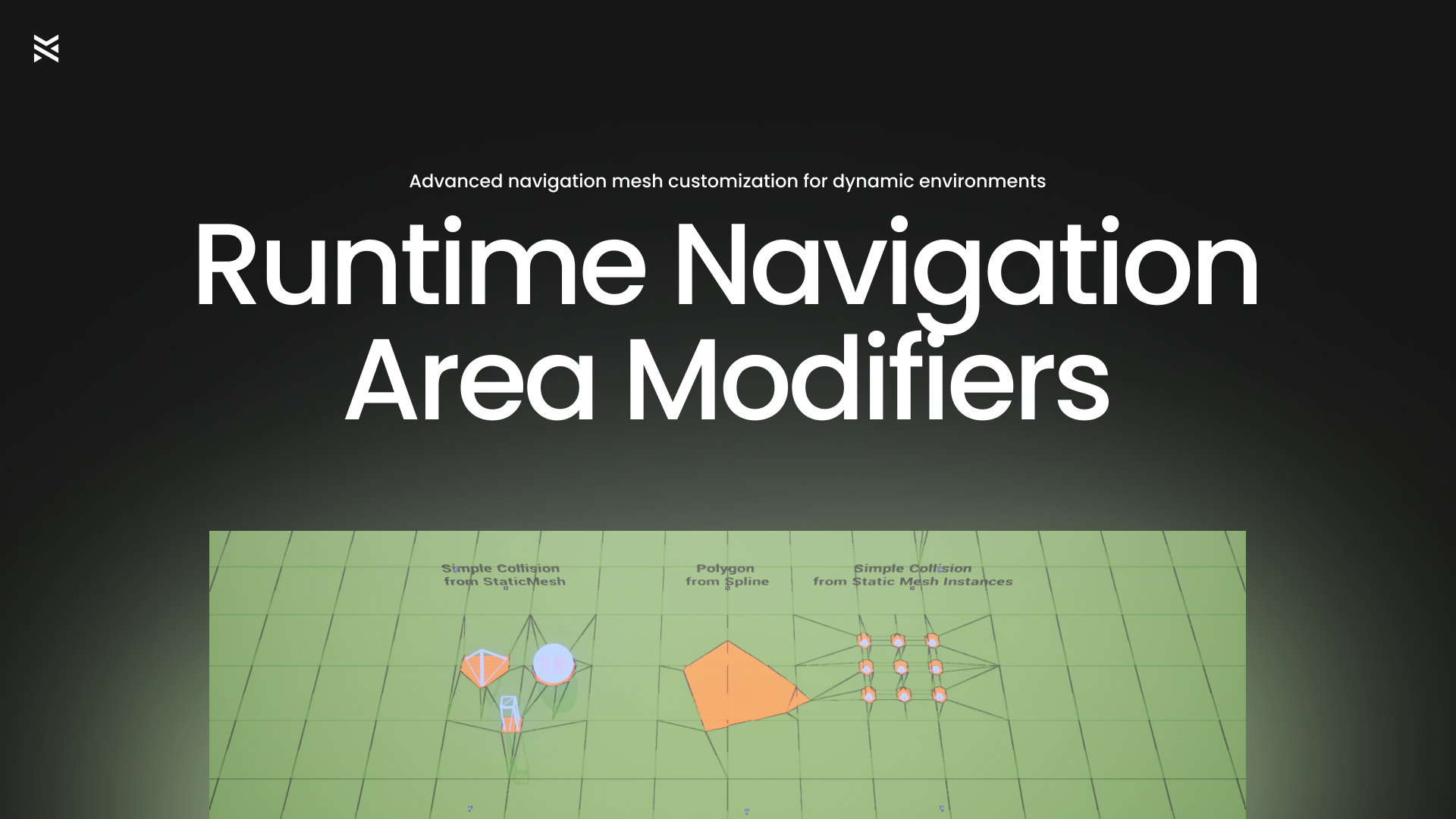Runtime Navigation Modifiers Plugin Documentation
Plugin available on fab.com
Transform your project's navigation capabilities with the Runtime Navigation Area Modifiers Plugin for Unreal Engine. This tool allows you to create dynamic, flexible navigation zones using complex shapes that surpass Unreal’s native limitations, enhancing your game or simulation’s interactivity and responsiveness.
Example Map
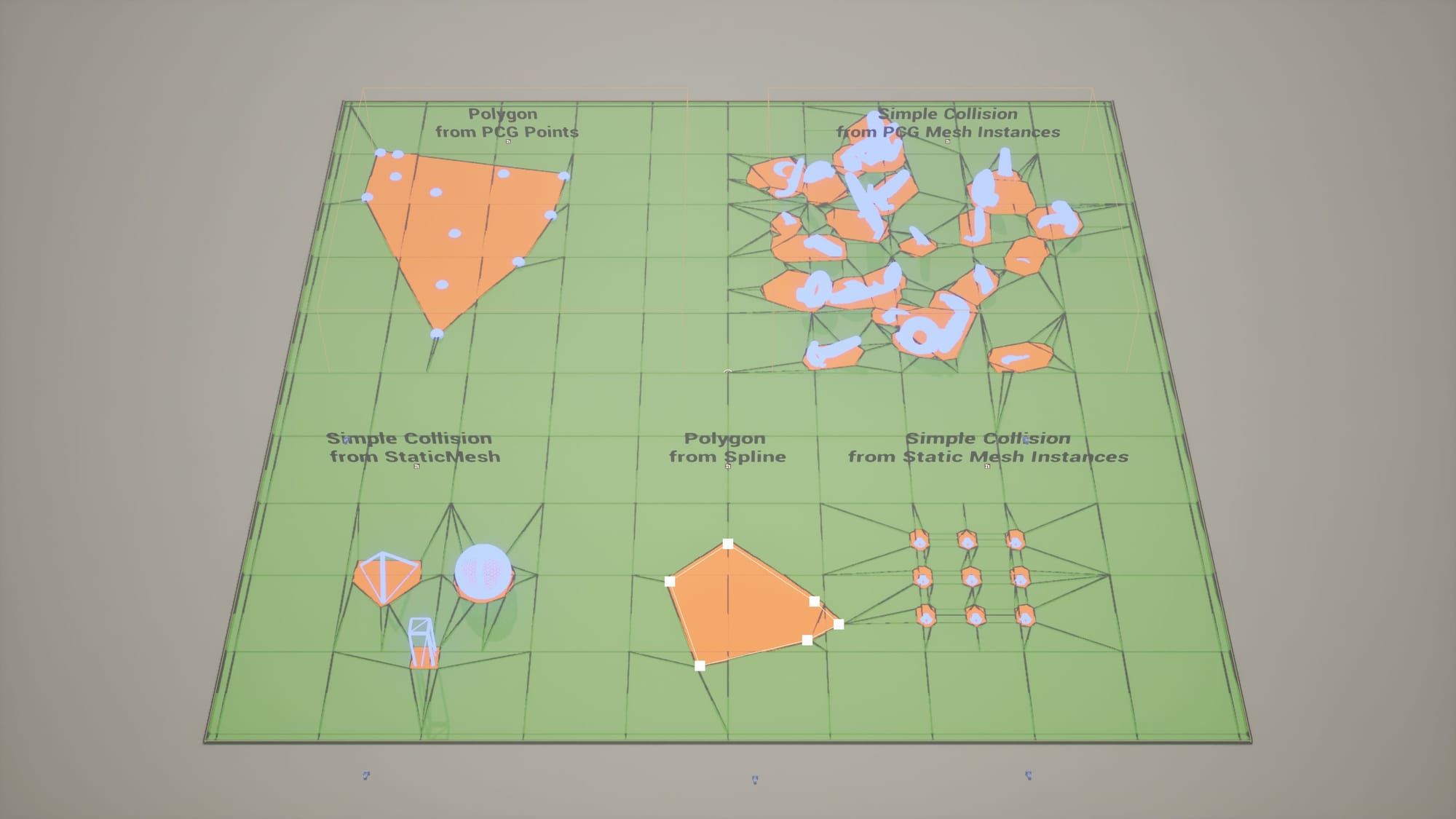
Plugins\\RuntimeNavAreaModifiers\\... Press P in-editor to toggle the nav mesh on-screenInstructions
Enabling runtime changes
- Select the RecastNavMesh actor in your Outliner and set
Runtime Generationto eitherDynamicModifiersOnlyorDynamicto enable runtime changes
Using a StaticMesh
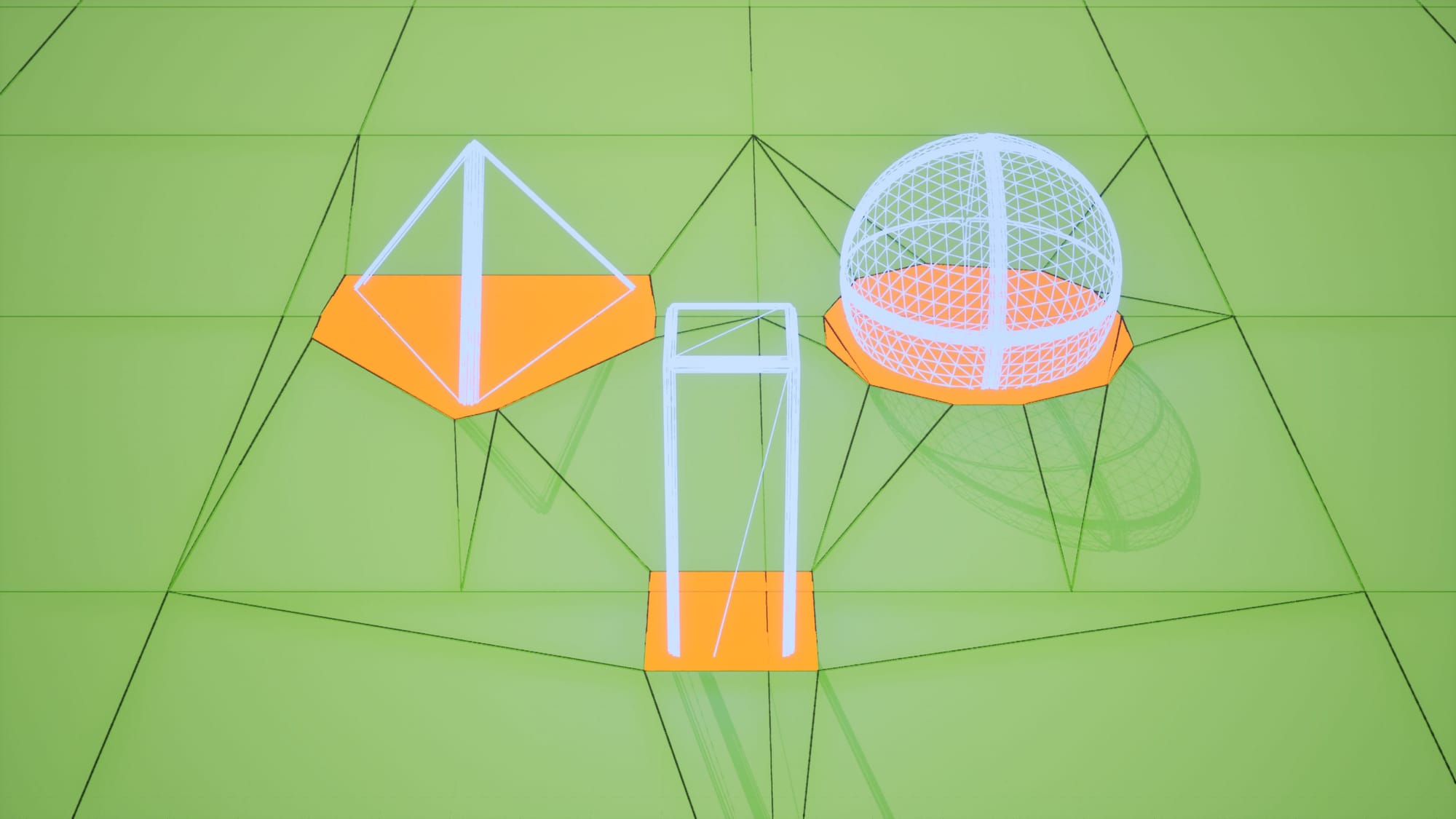
- Disable
Can ever affect navigationon the StaticMeshComponent (NOT the Actor itself!) - Add a RuntimeNavModifierComponent and select it in the details panel
- Enable
StaticMeshComponentson theAllowedComponentTypesenum bitflag - Assign a NavArea class
- Add an Actor and attach one or more StaticMeshComponents, ****or use a StaticMeshActor
Using a Spline

- Add an Actor and attach one or more SplineComponents
- Add a RuntimeNavModifierComponent and select it in the details panel
- Enable
StaticMeshComponentson theAllowedComponentTypesenum bitflag - Assign a NavArea class
Using Instanced Static Meshes
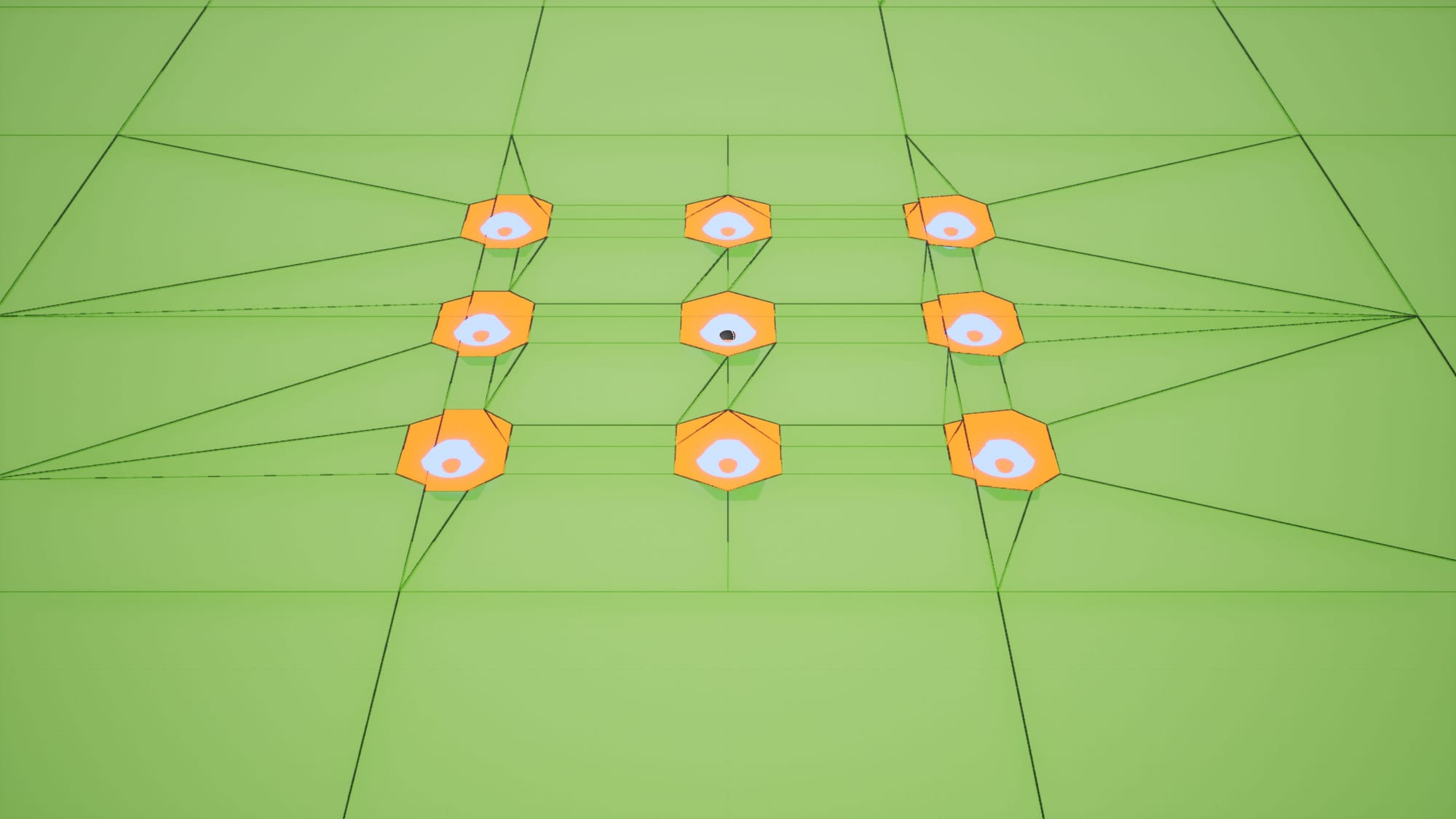
- Add an Actor and with one or more InstancedStaticMeshComponents
- Add a RuntimeNavModifierComponent and select it in the details panel
- Enable
InstancedStaticMeshComponentson theAllowedComponentTypesenum bitflag - Assign a NavArea class
- You may need to press Rebuild after moving Instances around
Using PCG spawned Instanced Static Meshes
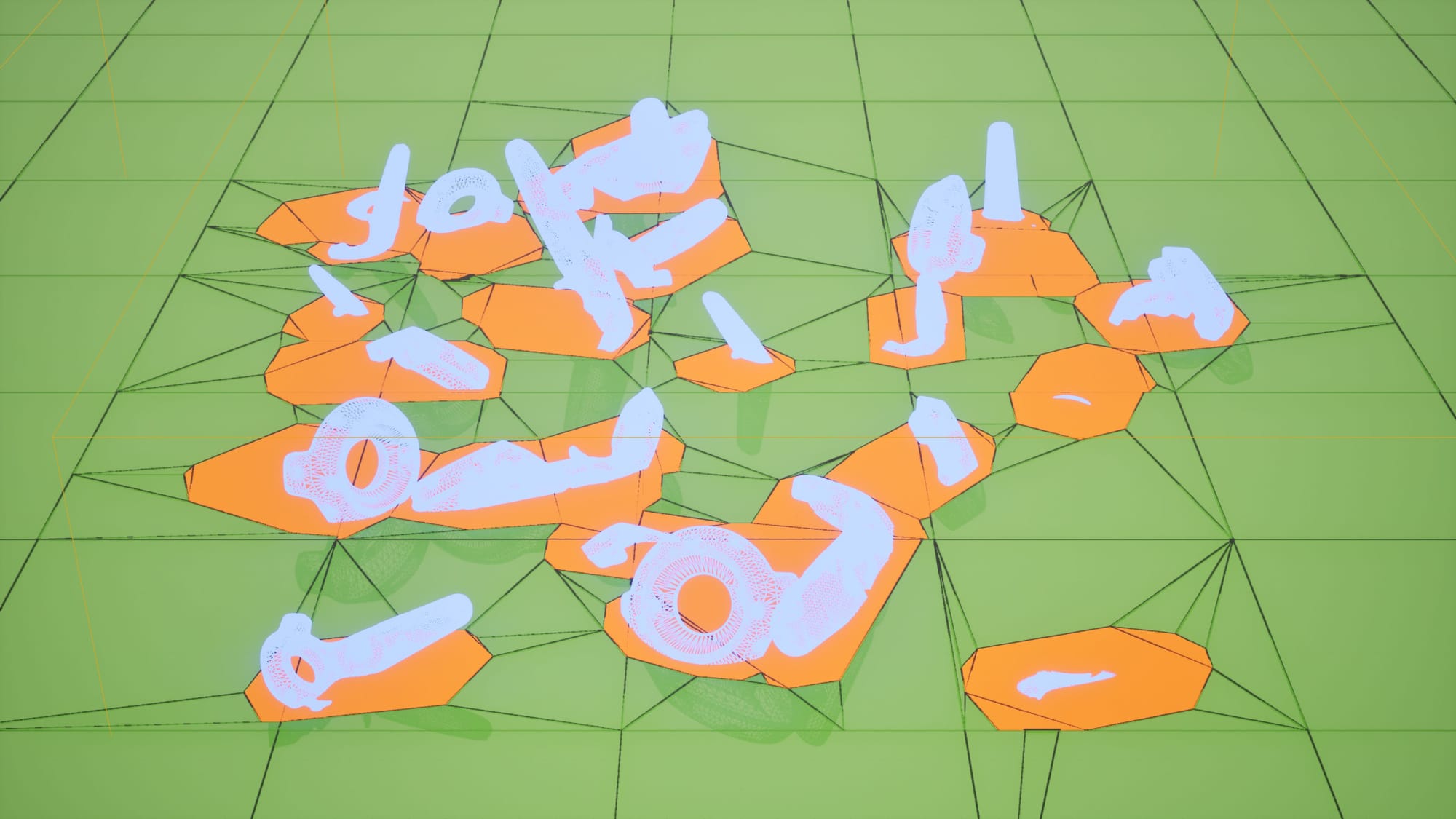
- In your PCG Graph, use a Static Mesh Spawner node
- On the node, fill in “Mesh” as the
Out Attribute Name - For each
Mesh Entry, ensure the StaticMesh has a Simple Collision set up - For each
Mesh Entry, ensure it does not affect navigation as an obstacle - Feed the points coming out of your Static Mesh Spawner node into an Add Nav Modifier Data from Mesh Points node
- Set up the Area Class on the node
Examples
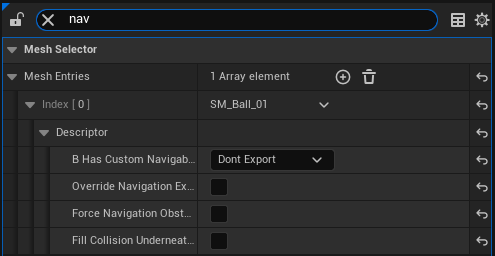
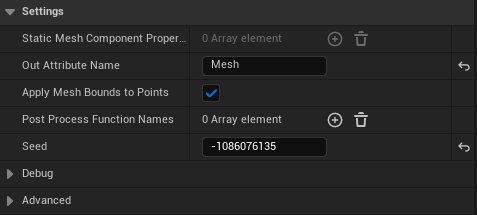
Using PCG points
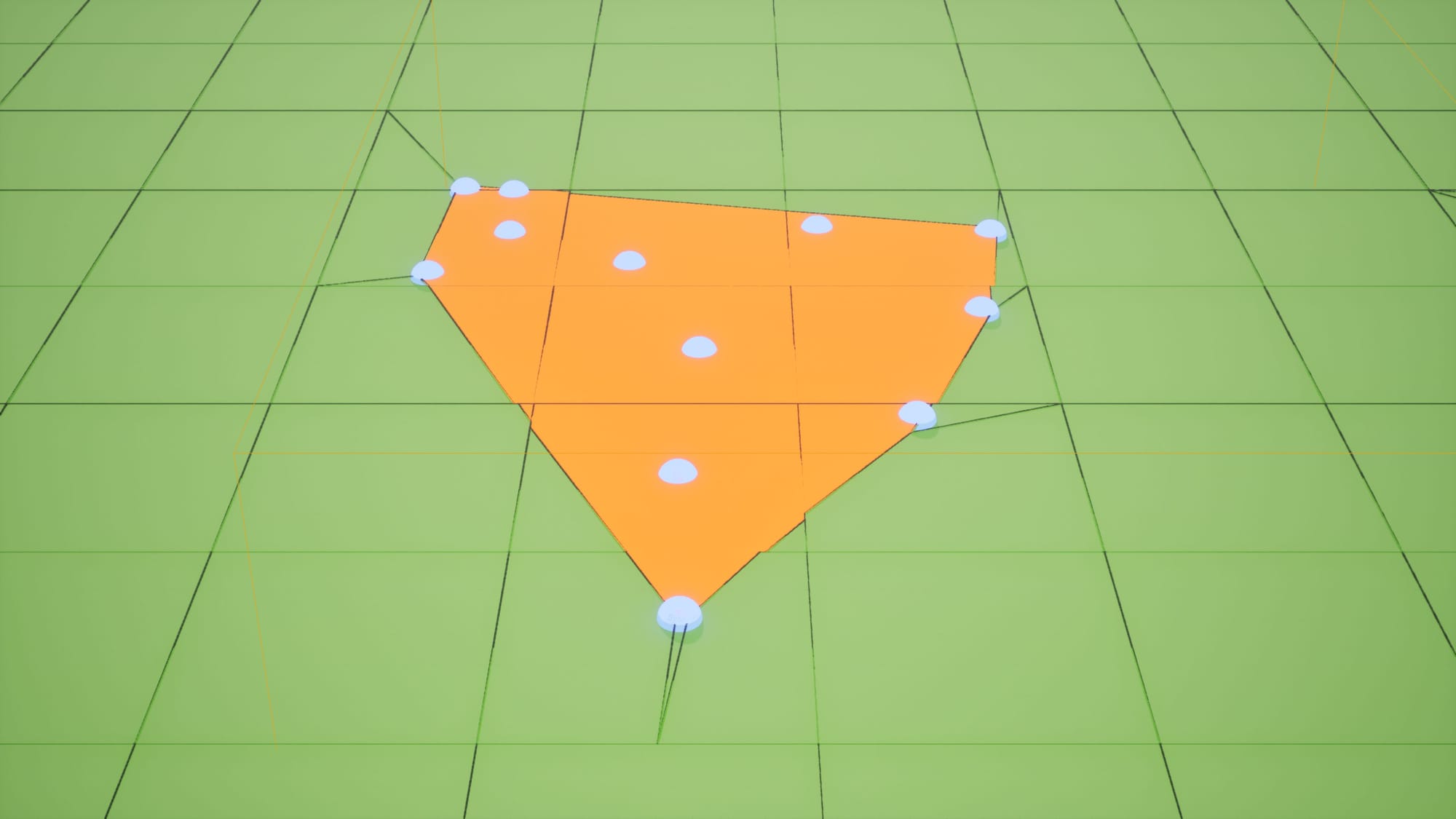
- In your PCG Graph, feed points into an Add Nav Modifier Data from Polygon Points node
- Set up the Area Class on the node
Components
URuntimeNavModifierComponent
This component is responsible for adding Nav Area Modifiers on the fly based on the geometries specified by any and all URuntimeNavDataComponent attached to the same actor.Usage
Attach this component to actors to enable runtime navigation modification.
Set the AllowedComponentTypes to specify which components should affect navigation data.
The component will automatically gather data from the relevant components and update the navigation system accordingly.
URuntimeNavModifierComponent does nothing by itself. You must attach a URuntimeNavDataComponent too!URuntimeNavDataComponent
This component serves as a container for navigation data that can be dynamically modified.
Usage
Attach this component to an actor and fill the ConvexPolygons and/or SimpleCollisionInstances to your liking, manually or through BPs.
Use the UpdateBoxBounds() method to update the component's bounding box after making any changes to the navigation data, especially at runtime.
Parameters
- Convex Polygons: Stores an array of convex polygons that are used to define navigable areas.
- Simple Collision Instances: Maps static meshes to their transformations, which represent simple collision geometries for navigation.
- Bounding Box Updates: Automatically updates the component’s bounding box based on the contained navigation data.
URuntimeNavDataComponent does nothing by itself. You must attach a URuntimeNavModifierComponent too!